Youtube x Python | 動画アップロードの自動化
- 2023.06.13
- Python

こんにちは!今回はPythonを用いて、Youtubeアップロードの方法を検証します。
参考:Youtube Developers 公式↓
https://developers.google.com/youtube/v3/guides/uploading_a_video?hl=ja
やり方
以下に手順をまとめます。
①Google Consoleでアカウント有効化
Google Consoleにアクセスし、作業で利用するGoogleアカウントを有効化させます。
Google Console(APIの管理)→ https://console.cloud.google.com/
利用規約にチェックを入れて、「同意して続行」をクリックします。
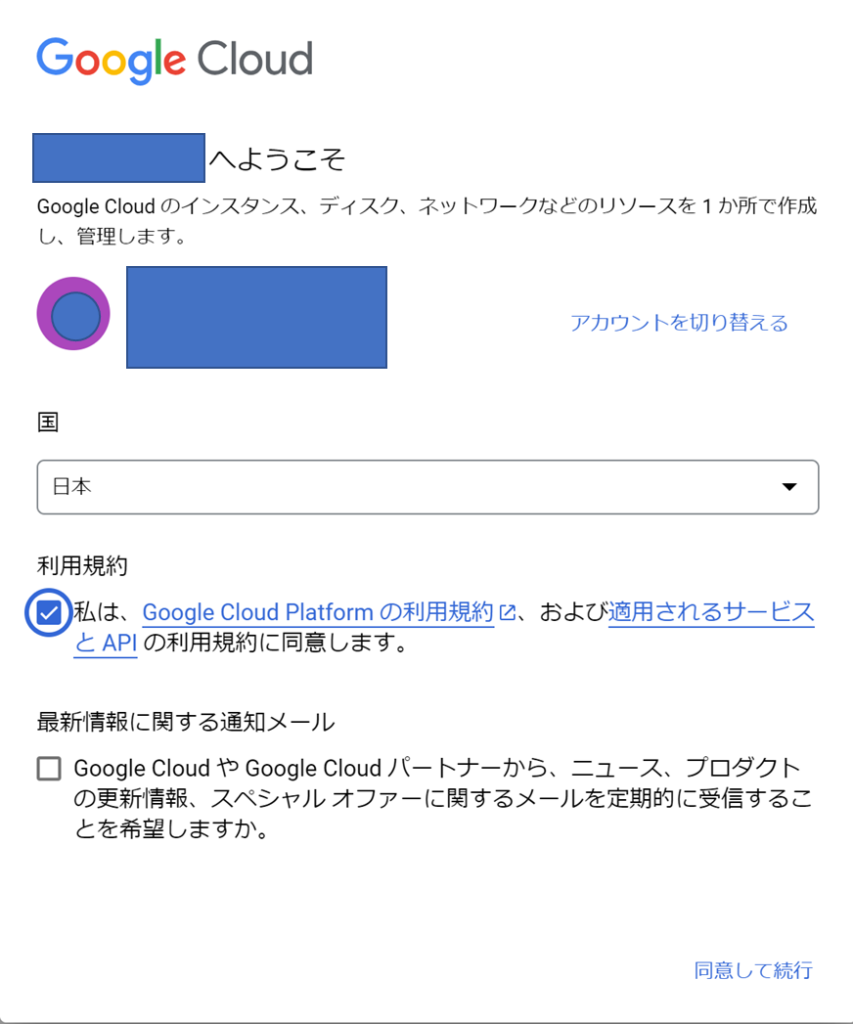
サイドバーから「APIとサービス」を開きます。

②プロジェクトの作成
画面左上のドロップダウンリストをクリックします。
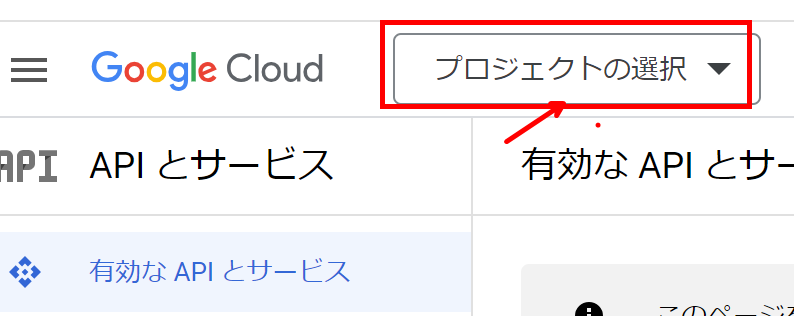
ポップアップ画面が表示されるので「新しいプロジェクト」をクリックします。
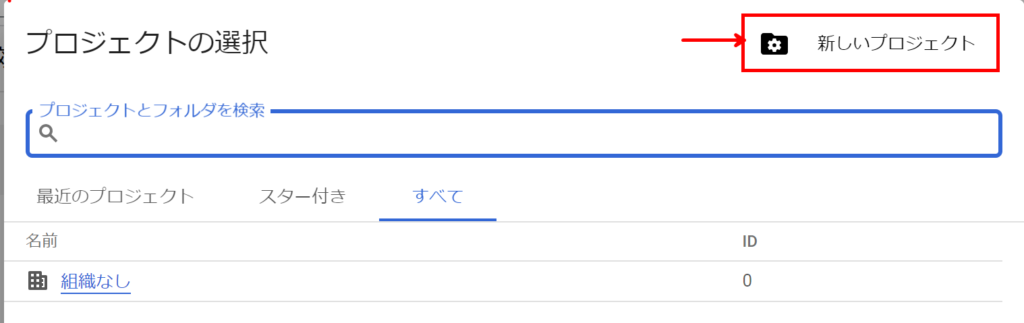
プロジェクト名を入力し、プロジェクトを作成します。
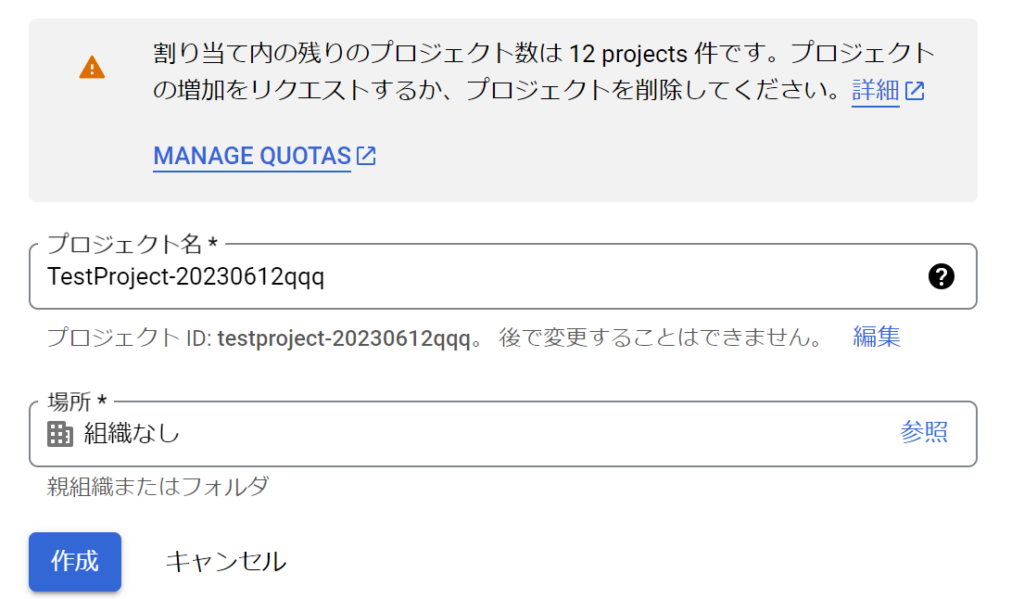
③OAuthの同意画面
動画アップロードを行う際、OAuth認証を利用するため、そちらの設定を行います。
1)UserType>外部をクリックして作成に進みます。
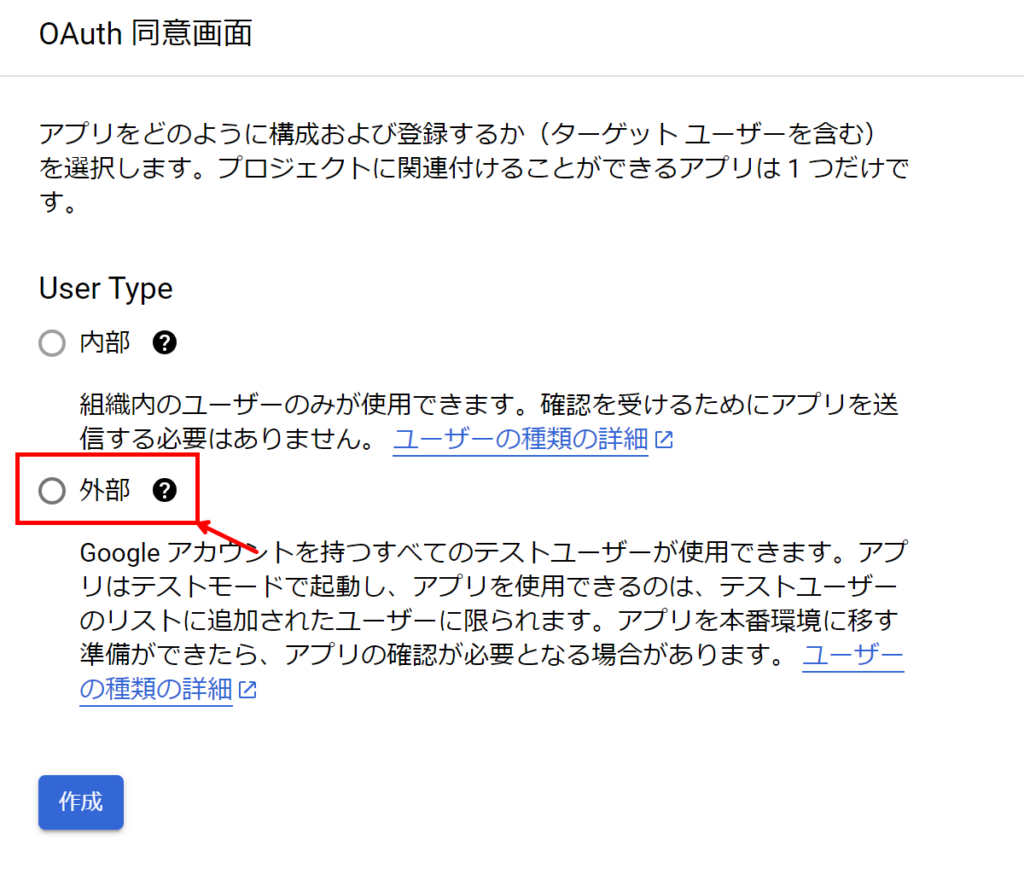
2)アプリ情報 と デベロッパーの連絡先情報を入力して「保存して次へ」をクリックします。
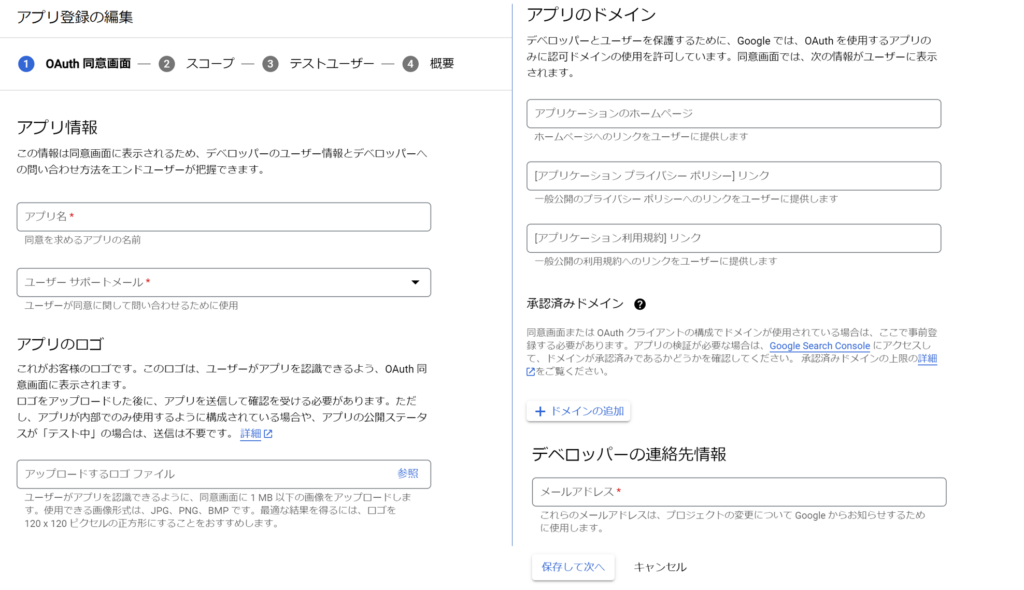
3)アプリ登録の編集は一旦何も登録せずに「保存して次へ」をクリックします。
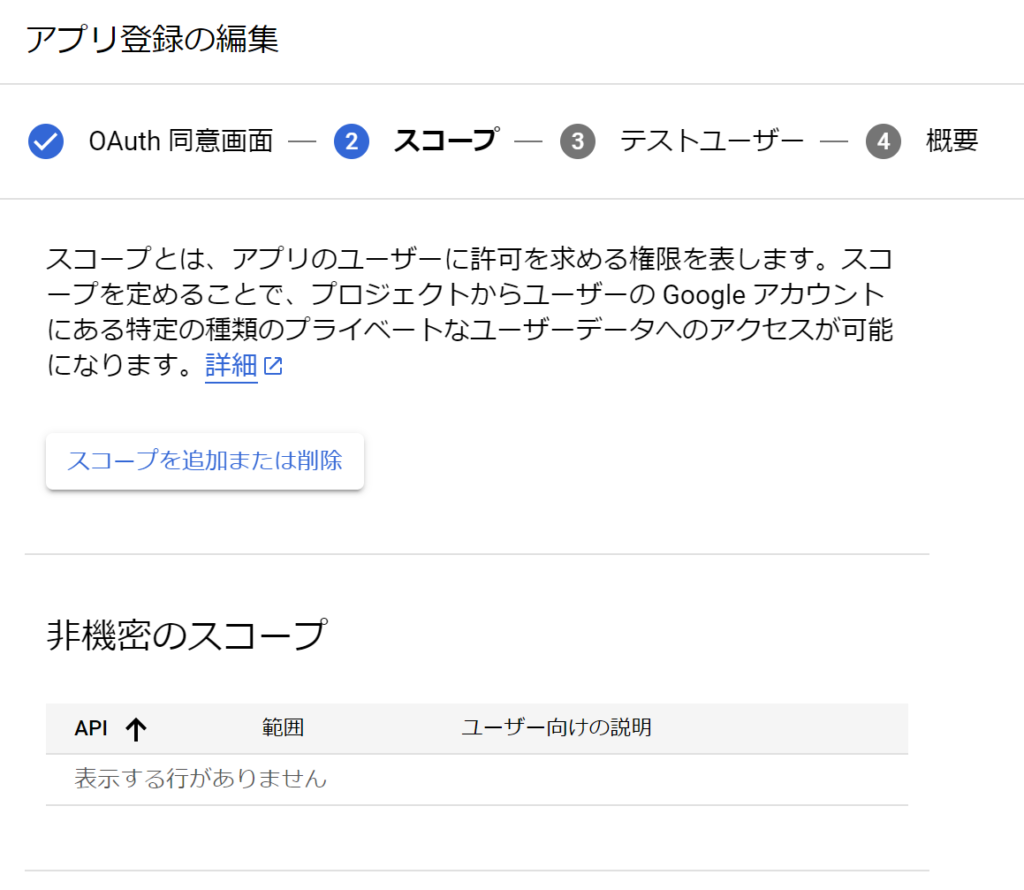

4)テストユーザ:PythonからYoutubeアップロードする際に、Googleのログイン画面が表示されるため、その際にログインするユーザのgmailを登録しておきます。
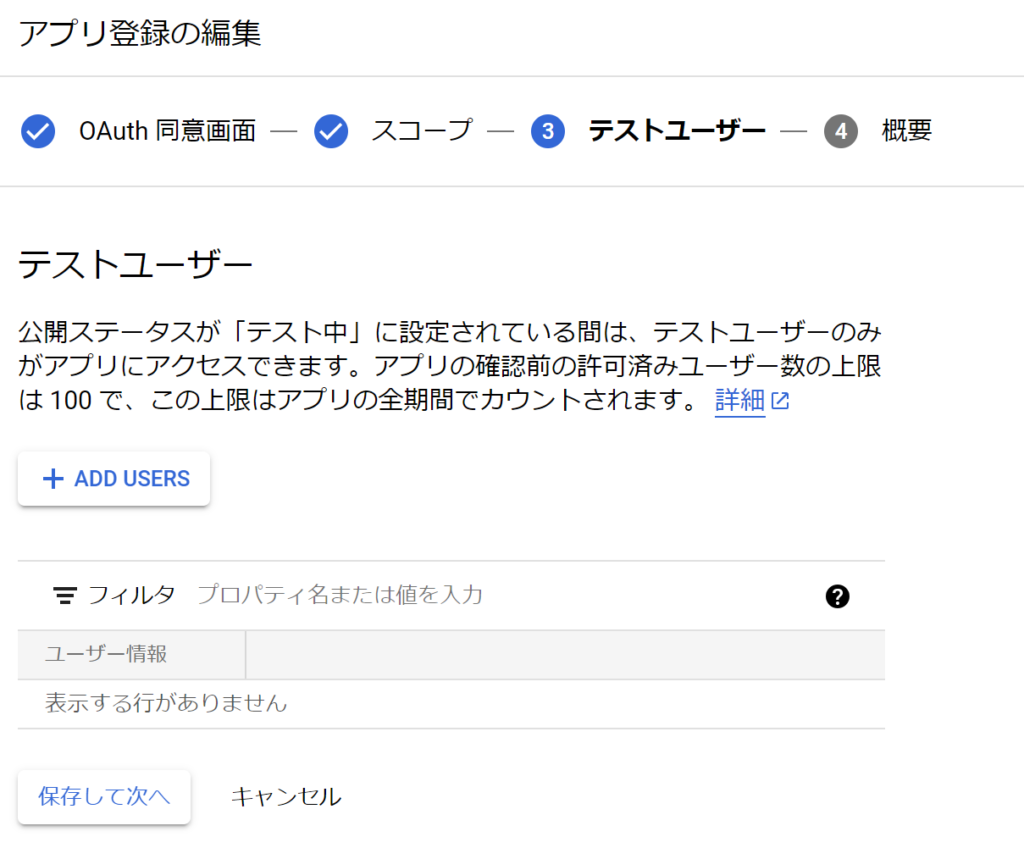
④認証情報>OAuth認証設定
PythonからOAuth認証を行うにあたり、pythonを実行するローカル環境に、プロファイルが書き込まれたjsonファイルを配置します。
プロファイルはダウンロードすることができます。
1)認証情報をクリックします。
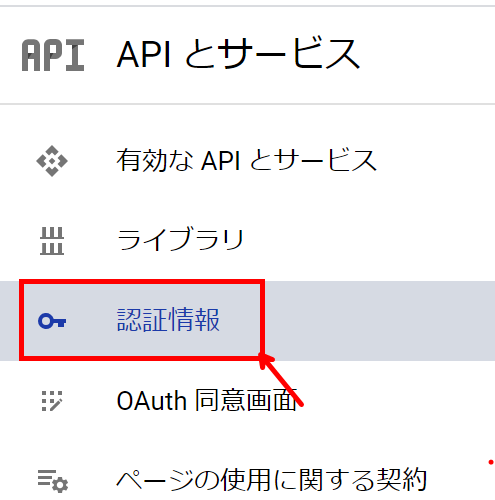
2)認証情報を作成>OAuthクライアントIDをクリックします。
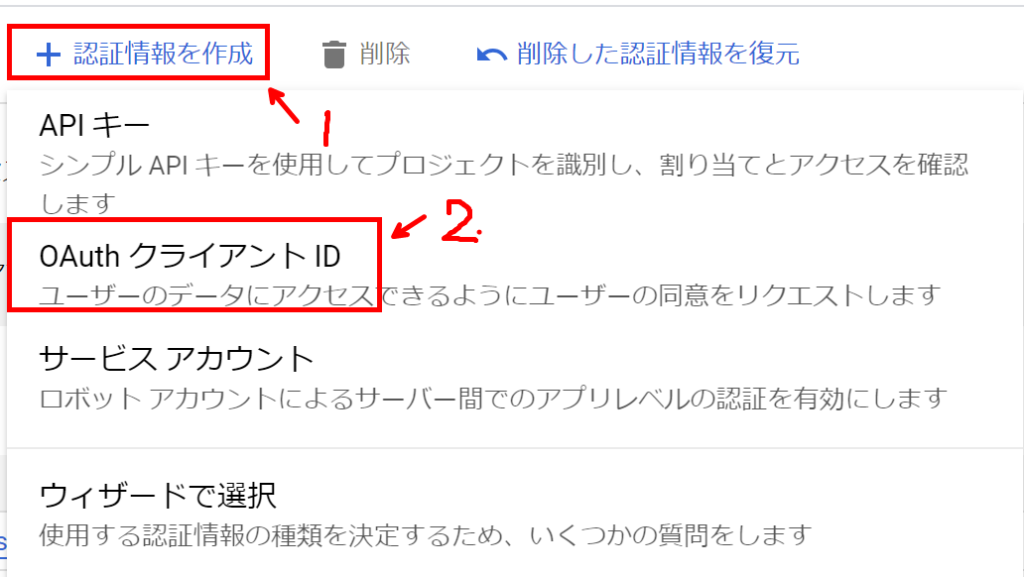
3)アプリケーションの種類と名前を入力し「作成」をクリックします。
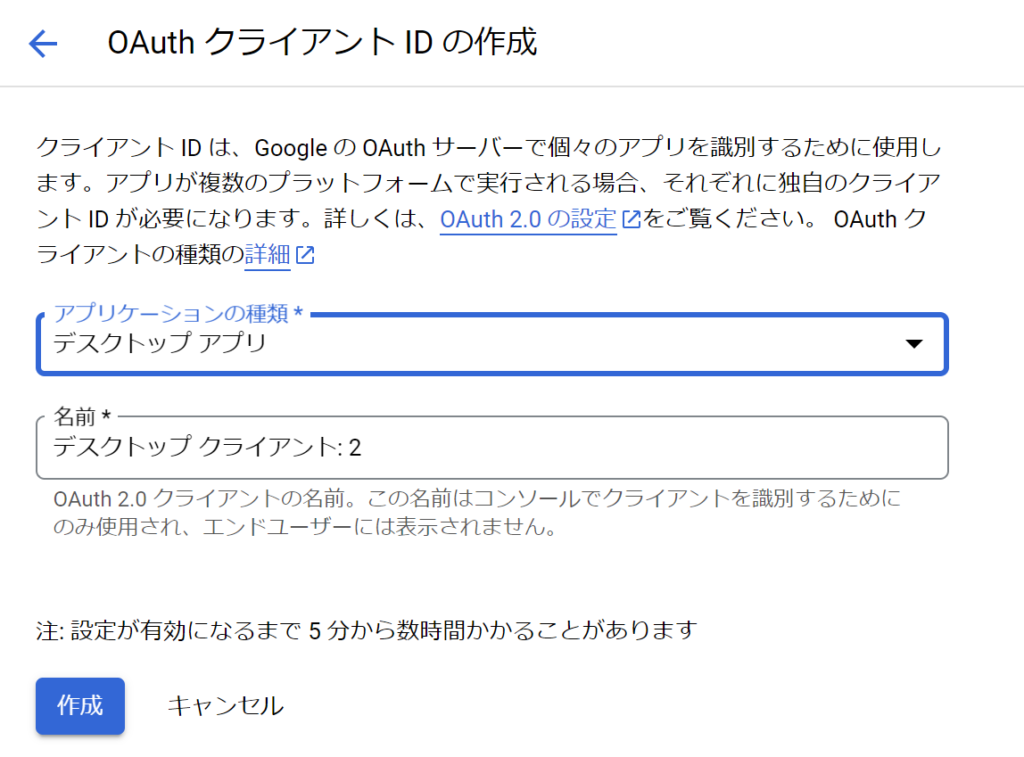
4)OAuthの操作「↓」をクリックすることで、JSONをダウンロードすることができます。

ダウンロードしたJSONは「client_secrets.json」という名前にしておきます。
⑤APIとサービスの有効化
Youtube Data APIを利用できるように、サービスの有効化を行います。
1)サイドバー>有効なAPIとサービス>「+APIとサービスの有効化」をクリック

2)画面真ん中の「YouTube Data API v3」をクリックします。
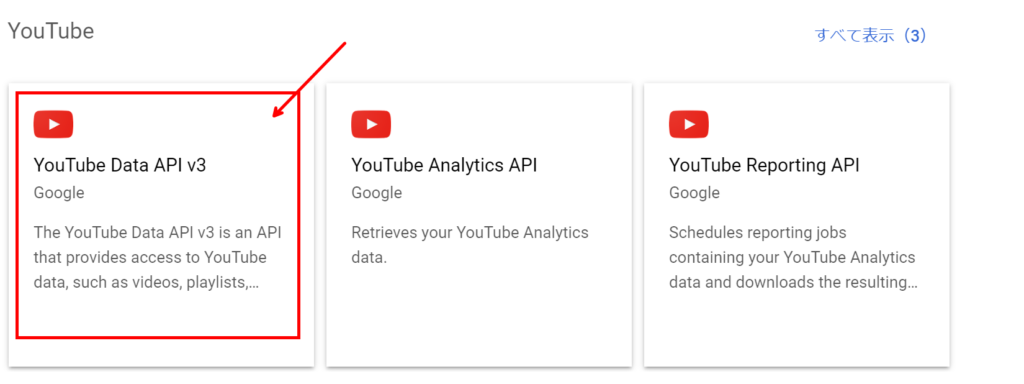
⑥Pythonプログラムを実行する
以下のプログラムをコピーします。
※ Youtubeの公式ドキュメント(Link)にも同様のコードがありますが、printの処理でエラーになるため、一部書き換えています。
※ httplibはpython3系ではhttp.clientなので書き換えてます。
※ apiclient.discoveryでエラーが出たため、googleapiclientに書き換えています。
pip install google-api-python-clientを実行する
#!/usr/bin/python
import http.client as httplib
import httplib2
import os
import random
import sys
import time
from googleapiclient.discovery import build
from googleapiclient.errors import HttpError
from googleapiclient.http import MediaFileUpload
from oauth2client.client import flow_from_clientsecrets
from oauth2client.file import Storage
from oauth2client.tools import argparser, run_flow
# Explicitly tell the underlying HTTP transport library not to retry, since
# we are handling retry logic ourselves.
httplib2.RETRIES = 1
# Maximum number of times to retry before giving up.
MAX_RETRIES = 10
# Always retry when these exceptions are raised.
RETRIABLE_EXCEPTIONS = (httplib2.HttpLib2Error, IOError, httplib.NotConnected,
httplib.IncompleteRead, httplib.ImproperConnectionState,
httplib.CannotSendRequest, httplib.CannotSendHeader,
httplib.ResponseNotReady, httplib.BadStatusLine)
# Always retry when an apiclient.errors.HttpError with one of these status
# codes is raised.
RETRIABLE_STATUS_CODES = [500, 502, 503, 504]
# The CLIENT_SECRETS_FILE variable specifies the name of a file that contains
# the OAuth 2.0 information for this application, including its client_id and
# client_secret. You can acquire an OAuth 2.0 client ID and client secret from
# the Google API Console at
# https://console.cloud.google.com/.
# Please ensure that you have enabled the YouTube Data API for your project.
# For more information about using OAuth2 to access the YouTube Data API, see:
# https://developers.google.com/youtube/v3/guides/authentication
# For more information about the client_secrets.json file format, see:
# https://developers.google.com/api-client-library/python/guide/aaa_client_secrets
CLIENT_SECRETS_FILE = "client_secrets.json"
# This OAuth 2.0 access scope allows an application to upload files to the
# authenticated user's YouTube channel, but doesn't allow other types of access.
YOUTUBE_UPLOAD_SCOPE = "https://www.googleapis.com/auth/youtube.upload"
YOUTUBE_API_SERVICE_NAME = "youtube"
YOUTUBE_API_VERSION = "v3"
# This variable defines a message to display if the CLIENT_SECRETS_FILE is
# missing.
MISSING_CLIENT_SECRETS_MESSAGE = """
WARNING: Please configure OAuth 2.0
To make this sample run you will need to populate the client_secrets.json file
found at:
%s
with information from the API Console
https://console.cloud.google.com/
For more information about the client_secrets.json file format, please visit:
https://developers.google.com/api-client-library/python/guide/aaa_client_secrets
""" % os.path.abspath(os.path.join(os.path.dirname(__file__),
CLIENT_SECRETS_FILE))
VALID_PRIVACY_STATUSES = ("public", "private", "unlisted")
def get_authenticated_service(args):
flow = flow_from_clientsecrets(CLIENT_SECRETS_FILE,
scope=YOUTUBE_UPLOAD_SCOPE,
message=MISSING_CLIENT_SECRETS_MESSAGE)
storage = Storage("%s-oauth2.json" % sys.argv[0])
credentials = storage.get()
if credentials is None or credentials.invalid:
credentials = run_flow(flow, storage, args)
return build(YOUTUBE_API_SERVICE_NAME, YOUTUBE_API_VERSION,
http=credentials.authorize(httplib2.Http()))
def initialize_upload(youtube, options):
tags = None
if options.keywords:
tags = options.keywords.split(",")
body=dict(
snippet=dict(
title=options.title,
description=options.description,
tags=tags,
categoryId=options.category
),
status=dict(
privacyStatus=options.privacyStatus
)
)
# Call the API's videos.insert method to create and upload the video.
insert_request = youtube.videos().insert(
part=",".join(body.keys()),
body=body,
# The chunksize parameter specifies the size of each chunk of data, in
# bytes, that will be uploaded at a time. Set a higher value for
# reliable connections as fewer chunks lead to faster uploads. Set a lower
# value for better recovery on less reliable connections.
#
# Setting "chunksize" equal to -1 in the code below means that the entire
# file will be uploaded in a single HTTP request. (If the upload fails,
# it will still be retried where it left off.) This is usually a best
# practice, but if you're using Python older than 2.6 or if you're
# running on App Engine, you should set the chunksize to something like
# 1024 * 1024 (1 megabyte).
media_body=MediaFileUpload(options.file, chunksize=-1, resumable=True)
)
resumable_upload(insert_request)
# This method implements an exponential backoff strategy to resume a
# failed upload.
def resumable_upload(insert_request):
response = None
error = None
retry = 0
while response is None:
try:
print("Uploading file...")
status, response = insert_request.next_chunk()
if response is not None:
if 'id' in response:
print("Video id '%s' was successfully uploaded." % response['id'])
else:
exit("The upload failed with an unexpected response: %s" % response)
except HttpError as e:
if e.resp.status in RETRIABLE_STATUS_CODES:
error = "A retriable HTTP error %d occurred:\n%s" % (e.resp.status,
e.content)
else:
raise
except RETRIABLE_EXCEPTIONS as e:
error = "A retriable error occurred: %s" % e
if error is not None:
print(error)
retry += 1
if retry > MAX_RETRIES:
exit("No longer attempting to retry.")
max_sleep = 2 ** retry
sleep_seconds = random.random() * max_sleep
print ("Sleeping %f seconds and then retrying..." % sleep_seconds)
time.sleep(sleep_seconds)
if __name__ == '__main__':
argparser.add_argument("--file", required=True, help="Video file to upload")
argparser.add_argument("--title", help="Video title", default="Test Title")
argparser.add_argument("--description", help="Video description",
default="Test Description")
argparser.add_argument("--category", default="22",
help="Numeric video category. " +
"See https://developers.google.com/youtube/v3/docs/videoCategories/list")
argparser.add_argument("--keywords", help="Video keywords, comma separated",
default="")
argparser.add_argument("--privacyStatus", choices=VALID_PRIVACY_STATUSES,
default=VALID_PRIVACY_STATUSES[0], help="Video privacy status.")
args = argparser.parse_args()
if not os.path.exists(args.file):
exit("Please specify a valid file using the --file= parameter.")
youtube = get_authenticated_service(args)
try:
initialize_upload(youtube, args)
except HttpError as e:
print("An HTTP error %d occurred:\n%s" % (e.resp.status, e.content))作成したpythonファイルは「upload_video.py」とします。
また、以下のようなフォルダ構成としました。
project_Folder
├ upload_video.py
├ video.MP4
├ client_secrets.json
⑦ プログラムの実行
作成したプログラムをオプションを指定して実行します。
python upload_video.py --file="video.MP4" --title="Sample Movie" --description="This is a sample movie." --category="10" --privacyStatus="private"オプションの概要は以下のリンクに書かれています。
https://developers.google.com/youtube/v3/guides/uploading_a_video?hl=ja
以下がコマンドプロンプトの結果画面です。
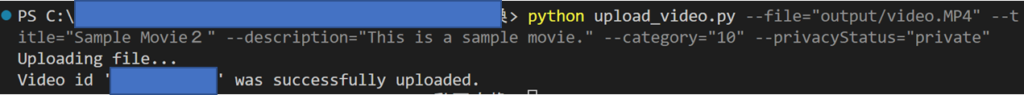
少々長くなりましたが、以上のステップを踏むことでpythonからYoutubeをアップロードすることができます。
今回は以上です。ではまた!
-
前の記事

Python x Youtube | 音声ファイルから動画を作成する方法(Youtubeに音声ファイルをアップロードする方法) 2023.06.13
-
次の記事

Python x 読み上げ | 文字読み上げアプリを作ってみよう! 2023.06.18

