Python | FastAPIでAPI作成 ~その1:インストール~
- 2022.07.14
- FAST API
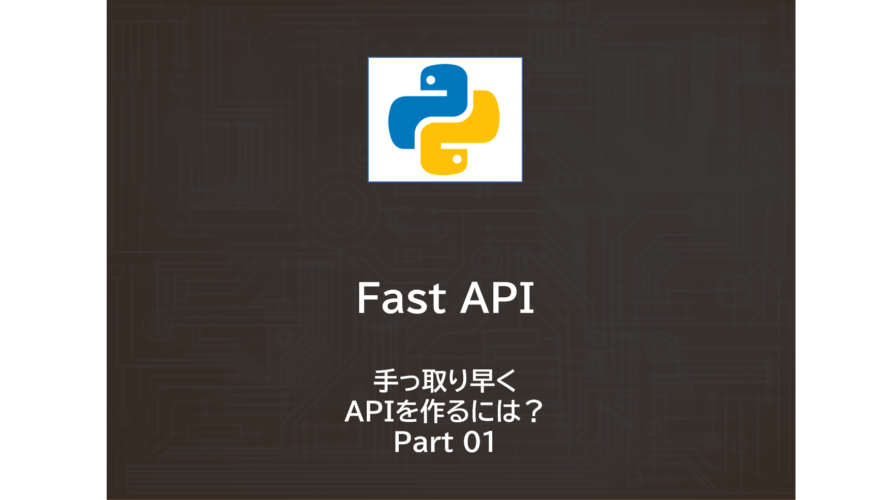
今回は、高速でWebアプリが作成可能な「FastAPI」を検証します。
公式ドキュメントを参考にしています。
今回利用するpythonのバージョンは以下の通りです。
C:\Users\ユーザー>python --version
Python 3.9.7①pipでinstallする
pipを実行して(1)fastapiと(2)uvicorn をインストールする
pip3 install fastapi
pip3 install uvicorn[standard]②main.pyを作成する
公式ドキュメントに沿って、main.pyを作成します。以下の様なフォルダ構成にします。
Fast_API_TEST
└ main.py
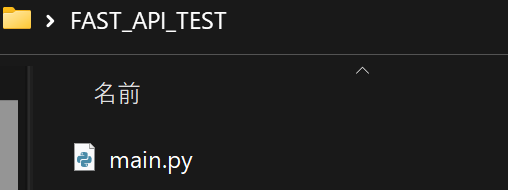
main.pyの中身は以下の通り
from fastapi import FastAPI
app = FastAPI() # インスタンスを作成
@app.get("/") # @:デコレータ
async def root():
return {"message": "Hello World"}③FastAPIを起動する
コマンドプロンプトにて以下のコマンドを実行します。これにより、クライアントからの問い合わせを受け付ける状態になります。
uvicorn main:app --reloadmain → main.pyのこと
app → main.py内の appオブジェクトのこと
以下の様にstartupすれば成功です。
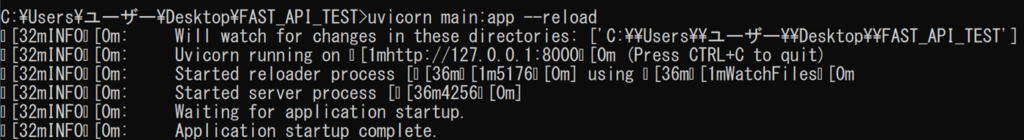
④ブラウザでローカルホストに問い合わせる
今回は、プログラム実行端末自体がサーバとなりますので、ローカルホストに問い合わせます。
http://localhost:8000 または http://127.0.0.1:8000
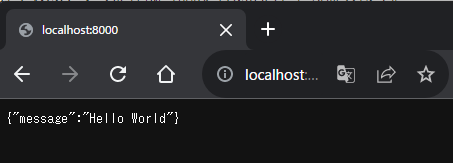
パスによって表示を変化させる
パスによって表示するものを変えるには以下の通り
http://localhost:8000 → Hello World!
http://localhost:8000/test01 → Test01
http://localhost:8000/test02 → Test02
from fastapi import FastAPI
app = FastAPI() # インスタンスを作成
@app.get("/") # @:デコレータ
async def root():
return {"message": "Hello World"}
@app.get("/test01")
async def test01():
return {"message": "Test01"}
@app.get("/test02")
async def test02():
return {"message": "Test02"}-
前の記事
記事がありません
-
次の記事

Python | FastAPIでAPI作成 ~その2:パスパラメータ~ 2022.07.14
